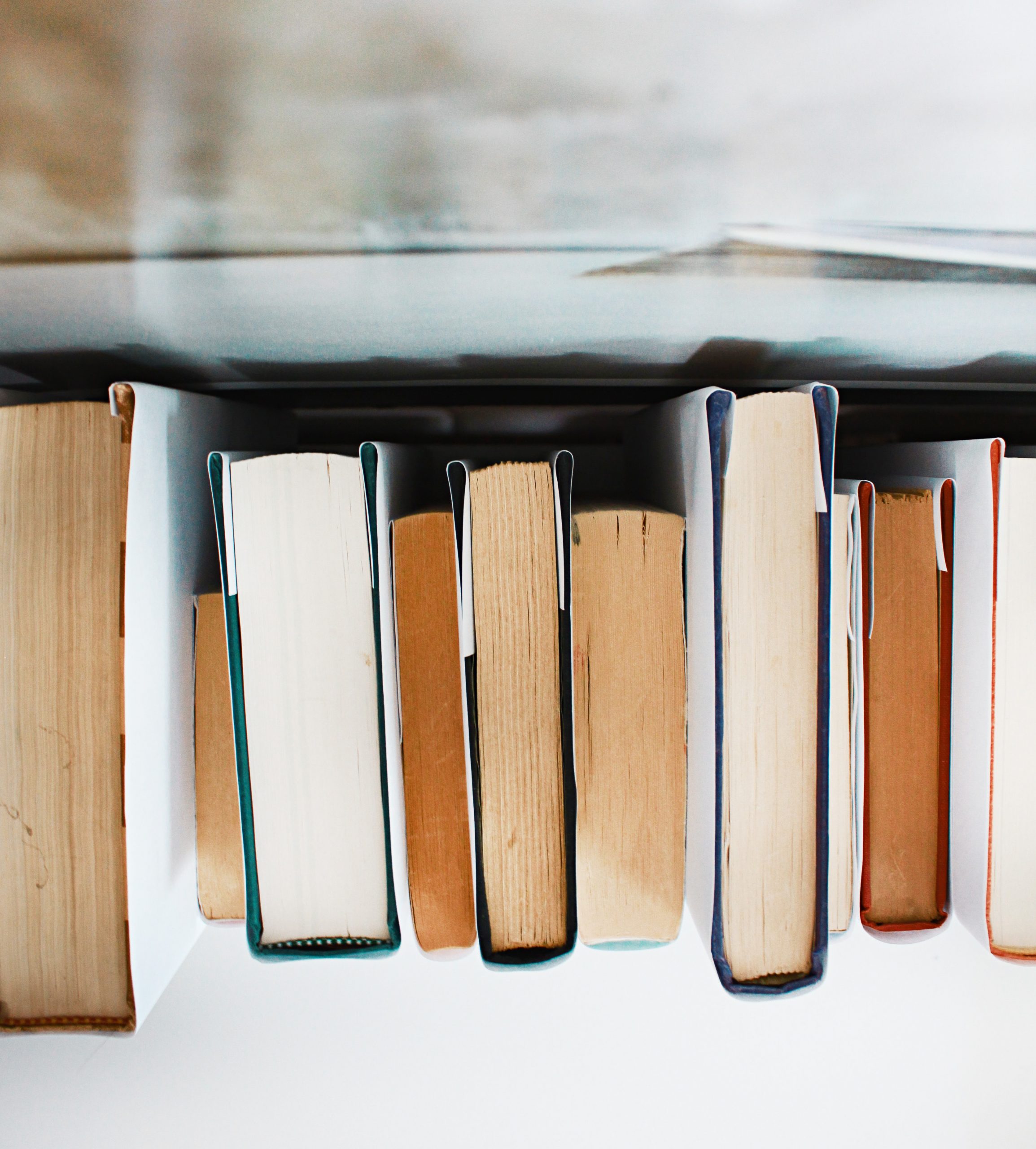reserving books & resources online
Follow the link above. Use the search box to locate specific books or resources (don’t start with “the” or “A”– i.e. if you are looking for “The Complete Christian,” search for “Complete.”)
Click “View more Details” to see if that item is available and to read more about it.
Click “Add to Book Bin” to reserve the item. When you’re finished adding items, select your book bin from the main navigation menu.
Click “email” and enter your email in the “from” box. In the “to” box, please enter library@southviewchurch.com
In the message box be sure to add your name, address and any other information you may want. Click “send” to complete your order.